
Numark DXM Mixer Loud Hum Repair

This might not work for all, but if you have a huge loud hum this may fix your Numark DXM mixer
This Numark DXM 01 had a ground hum making the mixer completely unusable. After opening it up it was easy to see that the 2200uf 16v capacitor was huge and about to blow like a…..add your own simile. The power supply area consisted of a few 1000uf 35v and the one 2200 16v capacitor. So I am guessing that the 16v is the week link as the others tested out fine.
I didn’t take detailed pictures of disassembly, as it it pretty simple.
- Remove fader caps, and faceplate screws, remove faceplate.
- Remove the screws on the sides of the mixer.
At this point you should be able to lift off the top plate, underneath it is hooked on with two computer style cables. Release them from the lower board and it will lift off and be separated from the bottom half.
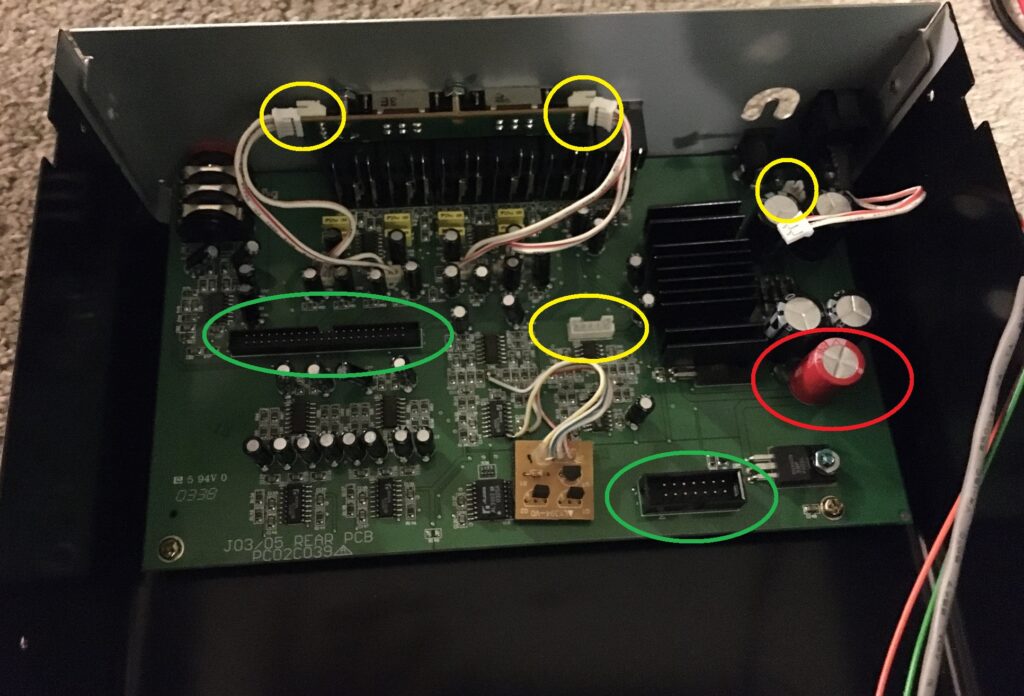
The picture above shows the following.
Green – Connects to top board.
Yellow – All connections need to be pulled out.
Red – The dirty f’n culprit. 2200uf 16v. Mine was swollen up bigger than a c**k on steroids. Maybe better to replace with a higher voltage? I don’t know. I replaced it with a standard capacitor of the same size and the mixer has been working great.
Important.
Remove the screws on the back of the mixer between the RCA plugs.
That mic plug jack may look all nonchalant but it’s only there to confuse you. So make sure you unscrew it as well.
At that point it is only two screws on the front of the PCB (left and right) that need to be removed to take out the whole board for repair.
Numark DXM Reassembly
Obviously put it back together the way you took it apart.
Might as well pull off the knobs for a good cleaning as well as the crossfader.
You May Also Like

Boss DR-202 Refurb, ReCap, & Backlight LCD Mod
February 24, 2023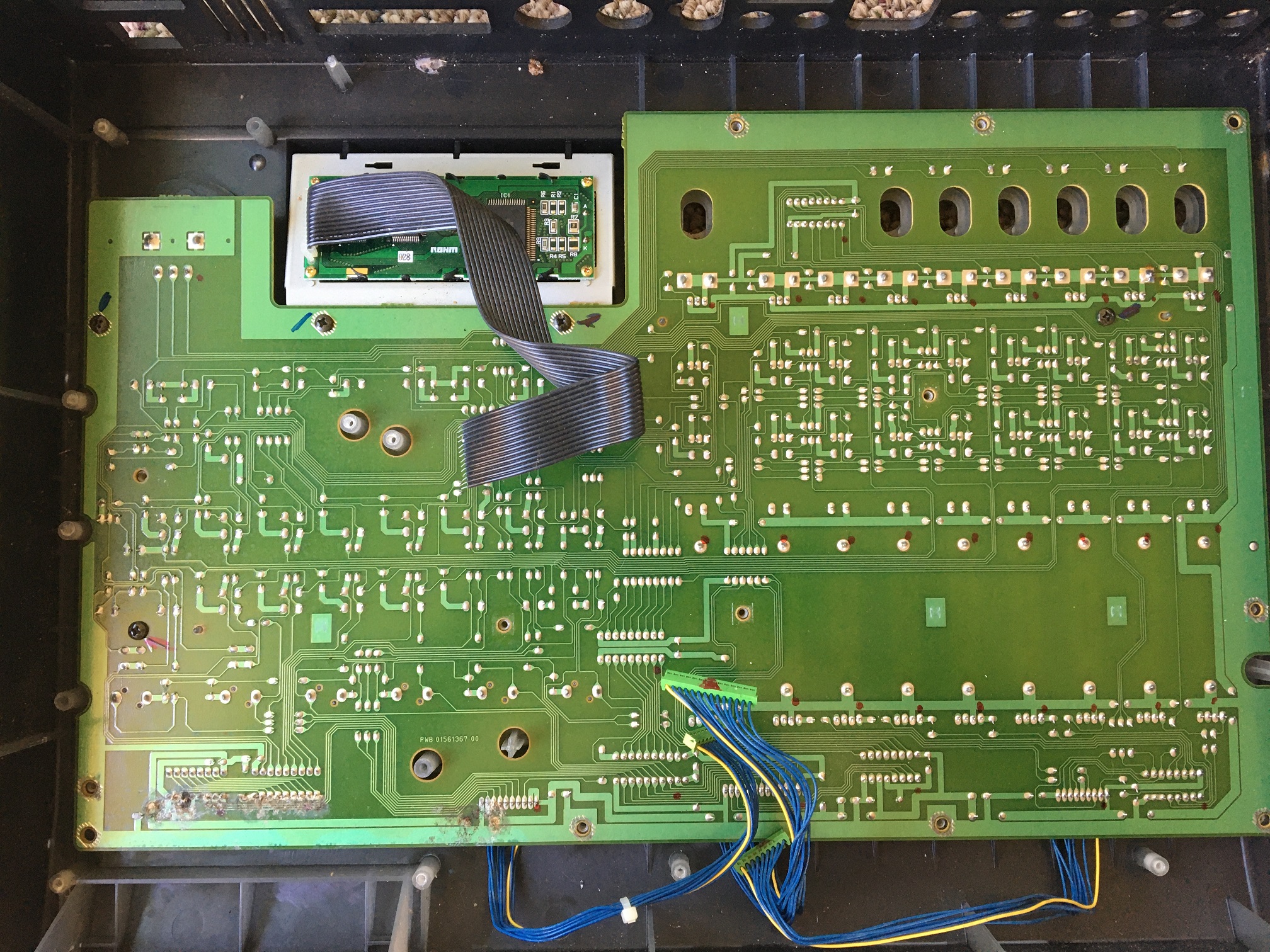
Roland VS890 VS880 Disassembly & Opened Up
August 29, 2021
